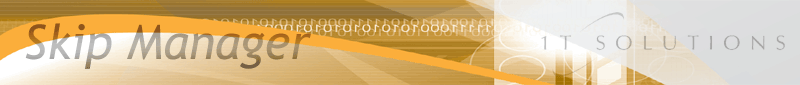FAQ: Frequently Asked Questions
How do I renew my License?
To renew your license, contact us using our
online enquiry form or call us on +44 (0) 1709 371 441
How do I enable / disable user login?
If you wish to have users of the sofware login to use the software or you wish to disble this option you have to set the "Security" option under
System Configuration.
How do I give access to or stop some users from running certain options?
If security is enabled, then you have the ability to set access rights on a per user basis for each option / feature of the system.
Click here to read more about this feature.
How do I handle an exchange skip?
In the sales order screen, select the customer details as normal and press the
Exch button to locate the order / ticket for the skip that needs to be collected. Now click
OK and the system will automatically enter the exchange ticket number into the exchange box.
Alternatively, if you already know the ticket number of the skip to be collected, then you can simply type it in. Now continue to enter remaining details of the order. If the new order is an exact duplicate of the last order, then use the D. Last Ordr button to duplicate it. Once you have completed the order details, you can use the Exchange button to print a delivery ticket for the skip going out and a collection note for the skip being collected.
What is the default manager password?
The default manager password is
1tsolutions - please note the first character is the digit one and all letters are in lower case.
What do the lights at the bottom of the sales order / billing screen mean?
The first light gives a visual indication of the order status. Below is legend table indicating what the colours mean.
 | Ordered |
 | Delivery Assigned |
 | Delivered |
 | Collection Assigned |
 | Collected |
 | Closed |
The second light gives a visual indication of the payment status ( Un-assigned: , Outstanding: , Written off: , Part paid: , Paid with part written off: , Paid: , Over credit limit: , On hold: , ).
 | Un-assigned |
 | Outstanding |
 | Written Off |
 | Part Paid |
 | Paid with Part Written Off |
 | Paid |
 | Over Credit Limit |
 | On Hold |